For many small businesses, a website more than just a digital presence. It’s also your chance to make a first or second impression for potential customers. While a well-designed, user-friendly website can attract and convert visitors, an outdated or hard-to-navigate site can have the opposite effect by driving people away before they even give your business a chance.
If you haven’t checked in on your website’s performance, usability, and content lately, now is the time. Let’s explore some key updates to help your website work for your business, not against it.
The Importance of a Strong Website
Think of your website as your online storefront or office. When people visit, they should immediately understand what you offer, how to contact you, and why they should choose your business over competitors. A confusing layout, slow load times, or outdated content can lead to frustration—and a lost customer.
An optimized website helps you:
- Build trust and credibility
- Show up in local search results
- Provide clear and easy-to-find information
- Convert visitors into loyal customers
If your website isn’t achieving these goals, it may be time for a refresh.
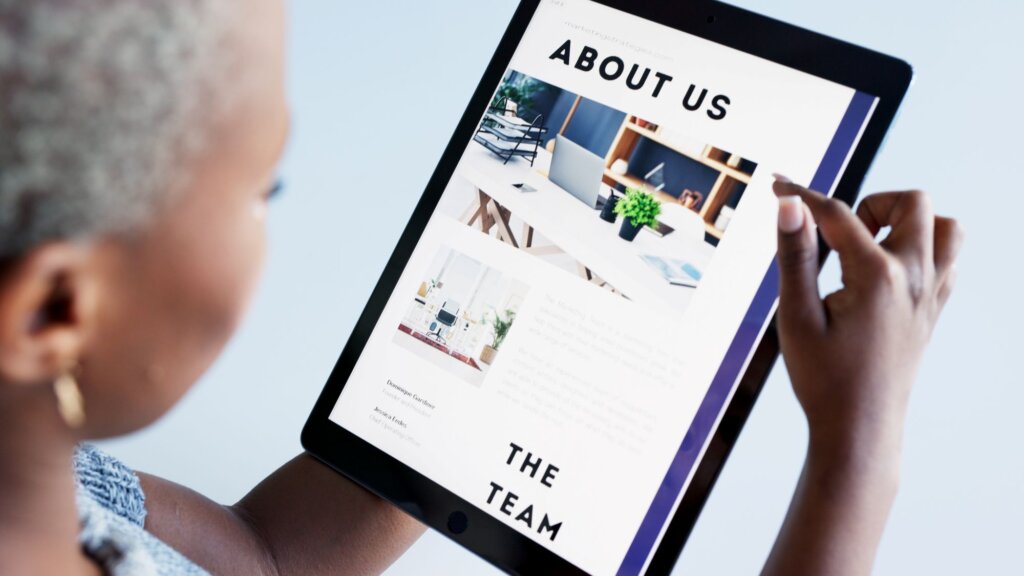
Make Sure Your Website is Mobile-Friendly
Let’s be frank. If your website isn’t mobile-responsive in 2025, you’re losing business. If your site doesn’t load properly or is hard to navigate on a phone or tablet, potential customers might leave before they even see what you have to offer.
A responsive design automatically adjusts your website to different screen sizes, which keeps text readable, images clear, and navigation simple. If you’re unsure how your site performs on mobile, try accessing it from your phone. Is the text easy to read? Do buttons and menus work properly? If not, it’s time for an update.
Optimize for Faster Load Times
In this age of the internet, people expect websites to load almost immediately. A slow-loading website is frustrating to visitors and can cause them to leave before exploring your services.
These tips can help improve your site speed:
- Compress images to reduce file size without losing quality.
- Minimize plugins and unnecessary features that slow down performance.
- Choose a reliable hosting provider that offers fast loading times.
A faster site creates a better experience for visitors and may even help improve your search engine rankings.
Keep Your Website Content Fresh and Relevant
Do you remember the last time you updated your website’s content? If your business hours, services, or contact details have changed, make sure your site reflects those updates. Customers rely on accurate information to make decisions, and outdated details can hurt your credibility.
Beyond basic updates, consider adding new blog posts, customer reviews, or community highlights to keep your website dynamic and engaging. Fresh content helps with SEO (Search Engine Optimization), provides legitimacy and credibility, and also gives visitors a reason to return.
Make Navigation Simple and User-Friendly
Your website should make it easy for visitors to find what they need, especially when it comes to your phone number, address, service list, or online booking options. If customers have to hunt for basic information, they’re more likely to leave and look elsewhere.
Keep your menu simple with clear labels like Home, About, Services, and Contact. Make sure your key details like your name, address, and phone number (NAP) are accurate and prominently displayed. You can also use clear calls-to-action like “Call Now,” “Schedule an Appointment,” or “Get a Free Estimate” to guide visitors toward taking the next step. A well-organized website makes it easy for customers to engage with your business.
Improve Security and Trust
Website security isn’t just a concern for large corporations—small businesses are targets for cyber threats as well. If your site lacks basic security features, both your data and your customers’ information could be at risk.
To build trust and security, make sure your website:
- Uses TLS encryption (look for the padlock icon in the browser bar).
- Keeps software, themes, and plugins updated to prevent vulnerabilities. Many website providers offer managed services that include monthly updates if you’d prefer more of a “set it and forget it” approach.
- Displays trust signals, like customer testimonials or security badges for online payments.
Turn Your Website Into a Business Asset
Your website should be an active tool that supports your business growth. If it’s been a while since you evaluated your website, now’s the time to ask: Is my website helping my business grow, or holding it back? With the right updates, it can become one of your most valuable assets.
This blog post is for informational purposes only and is not meant as a substitute for professional marketing advice.
