Adding Images
Visual identity is a strong part of your marketing efforts. That’s why it is important to add your Company Logo, along with a Cover Image and Profile Photo (now called Company Logo (Square)) to your Business Profile.
You can click on Select File (or even just the large purple box) to open up your File Browser. Locate the image you want to use, click open (or double click), and it will start uploading right away. Alternatively, you can Drag & Drop a file directly from your desktop onto the purple box and it will start uploading. Be sure to click Save Profile (or Publish Profile if you haven’t published yet) when you’re done!
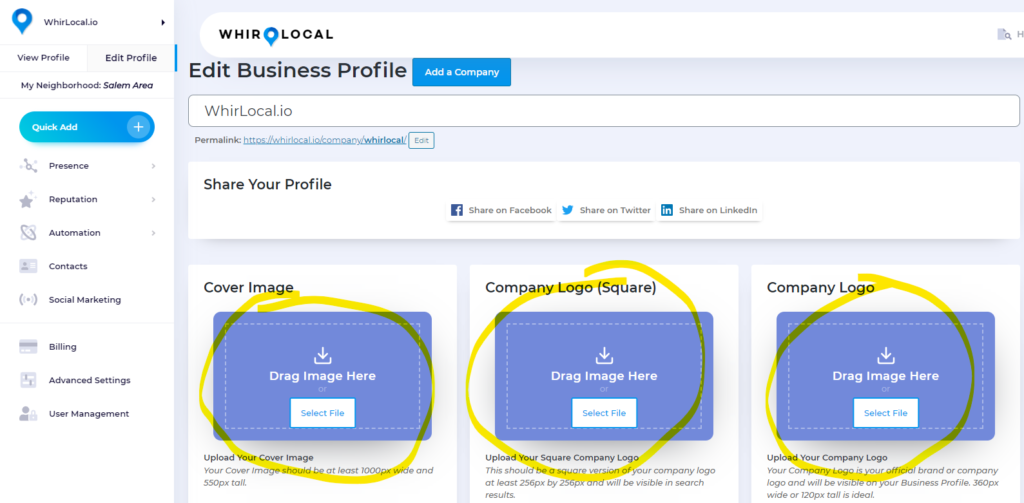
Your Cover Image will be shown on your Business Profile, and in your company’s “card” in your neighborhood and search results.
Your Company Logo (Square) will show up in your company’s “card”, anytime your company shows up in recommendations.
Your Company Logo will show up on your Business Profile, and when you select the Logo module when building a Landing Page.